



Communication drives progress, sharpens collaboration, and fuels influence. From delivering presentations and writing reports to leading teams and managing stakeholders, the way you communicate plays a critical role in how your message is received—and how others perceive your expertise.
Understanding the different types of communication empowers professionals to adapt their approach, elevate their delivery, and ensure their audience receives the intended message without distortion or ambiguity.
For professionals to communicate effectively, understanding the different methods of sending and receiving messages is essential. The types of communication used in business, education, media, and leadership go far beyond just talking or writing. Each type, verbal, non-verbal, written, and visual, serves a distinct function, with strengths that suit different situations. Recognizing how and when to use them can significantly improve clarity, persuasion, and collaboration.

Verbal communication is the spoken exchange of information. It’s used in conversations, meetings, presentations, phone calls, and interviews. What sets verbal communication apart is its immediacy, you can get real-time feedback, adjust your message on the spot, and clarify misunderstandings instantly.
Why it matters professionally:
It’s not just about the words themselves but how they’re delivered. Tone, pitch, volume, and pacing all contribute to meaning. For example, saying "I understand" with a supportive tone builds rapport. Saying the same words with indifference may do the opposite.
Real-world relevance:
In cross-functional meetings, managers often use verbal communication to align teams quickly, resolve conflicts, or communicate strategic changes. The ability to articulate thoughts clearly and confidently can influence decision-making and inspire action.
Tips for professionals:
Non-verbal communication refers to the unspoken signals you send through gestures, posture, eye contact, facial expressions, and overall body language. These signals can reinforce or contradict what’s being said verbally.
Why it’s powerful:
Non-verbal cues often determine how messages are interpreted. Even in silence, body language can express confidence, doubt, interest, or disengagement. A handshake, a raised eyebrow, or a nod can carry meaning beyond words.
Real-world relevance:
In professional interviews, for instance, a candidate’s upright posture and direct eye contact may convey self-assurance, while crossed arms or lack of facial expression could suggest defensiveness or lack of enthusiasm.
Key behaviors to focus on:

Written communication encompasses everything from internal memos and emails to client proposals, reports, newsletters, and professional content. It is highly structured and often used to document processes, make announcements, or convey detailed information.
Why it’s essential:
Unlike verbal exchanges, written communication can be referred to later, making it critical for documentation, policy-making, and legal clarity. It also offers the sender the opportunity to revise and refine their message for accuracy and professionalism.
Practical applications:
Team leaders frequently use written communication to outline project goals, deliver expectations, or summarize meeting outcomes.This method is particularly prevalent in asynchronous communication, allowing individuals to review and respond at their convenience.
Best practices:

Visual communication involves the use of imagery to convey ideas, charts, graphs, slides, infographics, videos, or even icons. It enhances comprehension, especially when explaining complex data or abstract concepts.
Why it works:
Visuals help audiences process and retain information faster. A well-designed chart, for instance, can communicate trends or comparisons more clearly than paragraphs of text. In situations with limited attention spans, strong visuals keep people focused and informed.
Common scenarios:
Tips for effective visual communication:
Supporting insight:
According to Forrester Research, one minute of video is worth 1.8 million words in terms of communication power, underscoring how impactful visual mediums can be.
The most impactful communicators don’t limit themselves to one mode of expression. Instead, they skillfully combine the main types of communication, verbal, non-verbal, written, and visual, into a cohesive strategy that ensures clarity, engagement, and retention. This layered approach makes the message more compelling and adaptable across diverse audiences.
When multiple types of communication work in tandem, they reinforce each other. The spoken word clarifies written material, non-verbal cues humanize scripted content, and visual elements help break down complex ideas. Together, they create a more immersive and effective message.

Webinars are a prime example of how these communication types blend to enhance message delivery and audience engagement. Let’s break it down:
Before the event, a detailed outline or script is created. This provides structure and ensures the key talking points are covered. Written elements may also include promotional emails, follow-up materials, and chat responses during the session. The clarity of this foundation is crucial, it helps maintain direction and ensures professional tone and consistency.
During the live webinar, the presenter’s speech becomes the main channel for conveying information. Voice modulation, pacing, and articulation determine how well the audience can absorb and retain the content. A well-paced verbal delivery also allows room for spontaneous audience interaction, such as live Q&A.
Although the presenter may not be in the same room as the audience, body language still matters. A confident posture, intentional hand gestures, and steady eye contact through the camera convey credibility and enthusiasm. These subtle elements often make the difference between a dry delivery and a memorable one.
A thoughtfully designed slide deck adds visual reinforcement. Graphs, icons, and charts make data more digestible. Even branding elements like consistent fonts and color schemes support professionalism. When aligned with the verbal narrative, visual aids enhance comprehension and hold attention.
Why This Matters
Combining communication types allows presenters to:
Professionals who master blended communication strategies deliver presentations that resonate—not just inform. In a world where attention is limited, this integration is not just useful—it’s essential.

Not all situations call for the same communication approach. The best communicators are adaptive. They evaluate the environment, the people involved, and the goal at hand to determine which types of communication will work best—and how they should be delivered.
Here are the three critical factors that guide this decision-making process:
Understanding your audience is foundational. The needs, expectations, and background of your listeners or readers will influence tone, complexity, and format.
Tip: Always tailor the content to the knowledge level and priorities of your audience. Technical audiences might appreciate detailed data, while executives prefer high-level takeaways.
The intent behind the message determines how it should be crafted. Are you informing, persuading, requesting, or clarifying?
Clarity of purpose enables communicators to select the most effective combination of strategies and tools.
Context influences immediacy, tone, and medium.
Additional considerations include:
Example: A weekly team update might be best shared via an email summary (written), supported by a slide deck (visual). However, if announcing a major organizational change, a live town hall with Q&A would be more appropriate, combining all communication types to build trust and transparency.
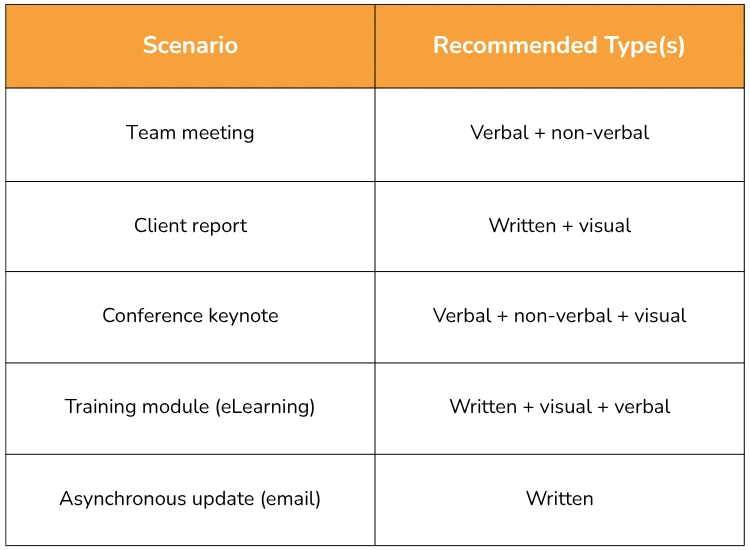
Strong communication doesn't rely solely on skill, it also depends on the tools that support your delivery. Here are a few standout tools that help professionals sharpen their communication across different formats:
One of the most underrated tools for clear, confident verbal communication is a teleprompter app. Far beyond just scrolling text, modern teleprompter apps help presenters maintain eye contact with the camera, reduce filler words, and stay aligned with their script—whether live or recorded.
Why it matters:
For business professionals, educators, and content creators, the ability to deliver a smooth message without glancing at notes or breaking flow can significantly improve audience trust and engagement.
How it helps:
Try it yourself:
Sign up for free at Teleprompter.com and start creating smoother, sharper communication experiences today.
Platforms like PowerPoint, Keynote, and Google Slides support visual storytelling through organized layouts, data visualizations, and branding consistency. These tools help transform raw information into digestible, engaging visuals that complement your spoken or written narrative.
Pro tip: Stick to a clean design with limited text per slide and consistent formatting for better audience focus.
Slack, Microsoft Teams, and Notion streamline written communication among teams. These platforms support asynchronous workflows, document sharing, and real-time discussions—all essential for maintaining alignment across distributed environments.
Use features like message threads, emoji reactions, and shared task boards to ensure clarity and reduce message overload.
For more advanced visual communication, tools like Canva, Figma, and Visme make it easy to create professional-grade infographics, diagrams, and branded assets. These visuals can reinforce your message in presentations, reports, or digital marketing.
Templates, icons, and collaborative features make these tools accessible to non-designers while still offering depth for creative professionals.
Every communication style, verbal, non-verbal, written, and visual, serves a distinct function in shaping how messages are received and understood. By recognizing these types of communication and applying them with purpose, professionals can deliver with greater clarity, build stronger connections, and create more meaningful impact.
From pitching an idea and presenting to stakeholders to recording educational content, intentional communication backed by the right tools leads to more confident and effective delivery.



