



Do you ever find yourself thinking of new ways to keep an audience engaged in a virtual presentation? Are plain, linear PowerPoint presentations losing their charm (if they ever had any to begin with)? If you answered yes, then it’s time to consider trying interactive virtual presentation tools.
An interactive virtual presentation requires the audience to interact with it directly. This interactive content come in many forms from hotspots to pop-up boxes. Regardless of the method, this feature keeps viewers on their toes and ready to engage.
Today, we’re going to take a look at 7 tools that are perfect for building and running virtual presentations.
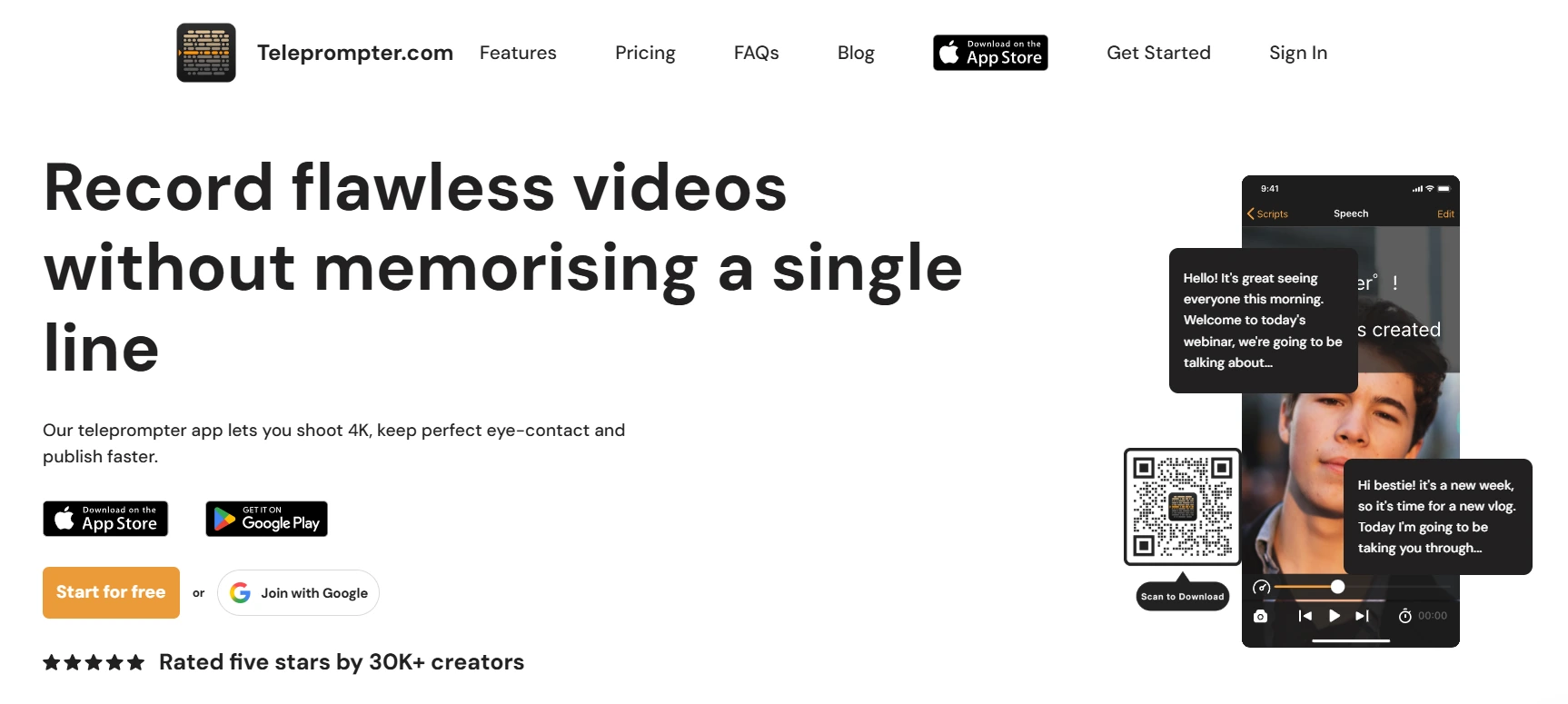
One of the problems with virtual presentations is that your train of thought can be easily derailed. You need something to help you stay on track no matter what. You need a script.
Teleprompter.com is just the app for that. It offers a user-friendly UI to make setup a breeze and provides users with a script they control. That’s right, with Teleprompter.com, you can easily customize the scroll speed to your reading speed and be ready to record in minutes.
What’s more, the app allows you to shoot video on any iOS or Android device in 4K to give your video a professional appearance for your audience. With over 6.3K 5-star reviews, it’s safe to say Teleprompter.com is excellent for reducing the stress and anxiety that naturally come with presentations. The controllable script allows you to pause and resume anytime to help you navigate your virtual presentation smoothly. You can check the full app features to learn more.

Prezi is a well-known presentation solution. It’s helped students and professionals alike to create impressive presentations for over a decade now. Prezi Present takes it a step further to accommodate virtual presentations just as effectively.
Prezi present allows you to combine live video streams with pictures and graphics in the same camera shot. That means no screen sharing, no boring slides, and no talking head in the corner of the screen. Rather, your audience really gets to see a full-picture view of you alongside your presentation material.
Best of all, there are no technical skills required so you can focus on building your presentation rather than reading ten tutorials and calling it a day.
All-in-all, Prezi Present is a good option for creating impactful and engaging virtual presentations.

SlideDog supports almost every type of file format out there, making it easy to combine different types of media into a single presentation. It also allows you to create pop-ups for your slides with videos, graphics, animation, and more. That’s what makes it a perfect tool for multimedia presentations.
Plus, this tool allows you to auto-loop your presentation to free your hands and focus on delivering the presentation rather than stopping to change slides. Rather, it shares a playlist format to automatically run your presentation slides in the background without manual input.
In terms of interactivity, SlideDogs offers powerful interactive features to attract and retain audience attention, including custom polling to engage viewers and promote conversation.

Canva is another one of those tools that have been around for quite some time. Since its founding in 2012, Canva has become one of the most popular graphic tools available. Although the app itself doesn’t offer many options in terms of interaction function, it does have powerful customizations to help animate presentations.
Canva also has a large content library that provides access to more graphics and pre-designed slide themes than a presenter could ever use in their life. The animation features are equally robust. As such, Canva is a powerful tool to really beef up your PowerPoint presentations.
This app also recently partnered with Pear Deck to create and provide customers with interactive templates for engaging audiences. With Canva, you’re able to embed questionnaires, multiple-choice, and audio files, adding a layer of interactivity to your presentations.

Don’t let the silly name fool you, Publuu has a lot to offer. In fact, Publuu specifically has seven things to offer - seven types of interactive virtual presentation material. The app itself provides a flexible and easy-to-use multi-media maker to help design a visually appealing report. Plus, Publuu comes with robust customization options to alter the color scheme of your presentation, add brand logos, and any type of video or infographic you may need.
For those concerned with security, Publuu generates shareable links to invite select participants only. You can also add password protection as an extra security feature to ensure only the right people receive your files. Publuu is a solid choice for making an interactive presentation.

Another exciting tool for creating interactive virtual presentations, Mentimeter allows you to add quizzes and real-time voting to your presentation. This way, you’re able to engage your audience and gather data simultaneously.
As a cloud-based tool, Mentimeter is ready to use as soon as you sign up. Then you’ll be able to create presentations via templates and themes. When selecting these templates, remember that Mentimeter allows users to insert images and even GIFs from its integrated free stock images. As such, Mentimeter is an excellent tool for building interactive presentations intended to gather feedback-based statistics in businesses and schools.
This list is certainly not all the software and services available, but they’re some of the best virtual presentation tools available.
There are a lot of tools out there that make creating interactive virtual presentations a breeze. It’s only a matter of finding the right tool that works for you and the kind of presentation you want to create. Don’t be afraid to try something different.
And although there are a lot of tools out there for creating interactive virtual presentations, Teleprompter stands out as the perfect app for creating and running presentations.
Download Teleprompter.com app today from the App Store or Google Play, and see what it can do for your next presentation firsthand.



