For content creators, delivering a clear and professional message is essential. Teleprompter apps have become vital tools for many, helping speakers maintain eye contact with their audience while ensuring a smooth delivery. This comparison between Teleprompter.com and Teleprompter Pro will delve into their features, usability, and overall value, helping you determine which service best suits your needs.
✔ iOS/Android App
✔ Up to 4K recording
✔ Full customization
✔ For Individual & Team Use
✔ iOS App
✔ Up to 4K recording
✔ Basic customization
✔ For Individual Use
































Unlike many teleprompter apps limited to specific devices, Teleprompter.com works across iOS, macOS, Android, and even the web. This flexibility allows users to create and edit scripts anywhere, whether on a smartphone, tablet, or desktop.

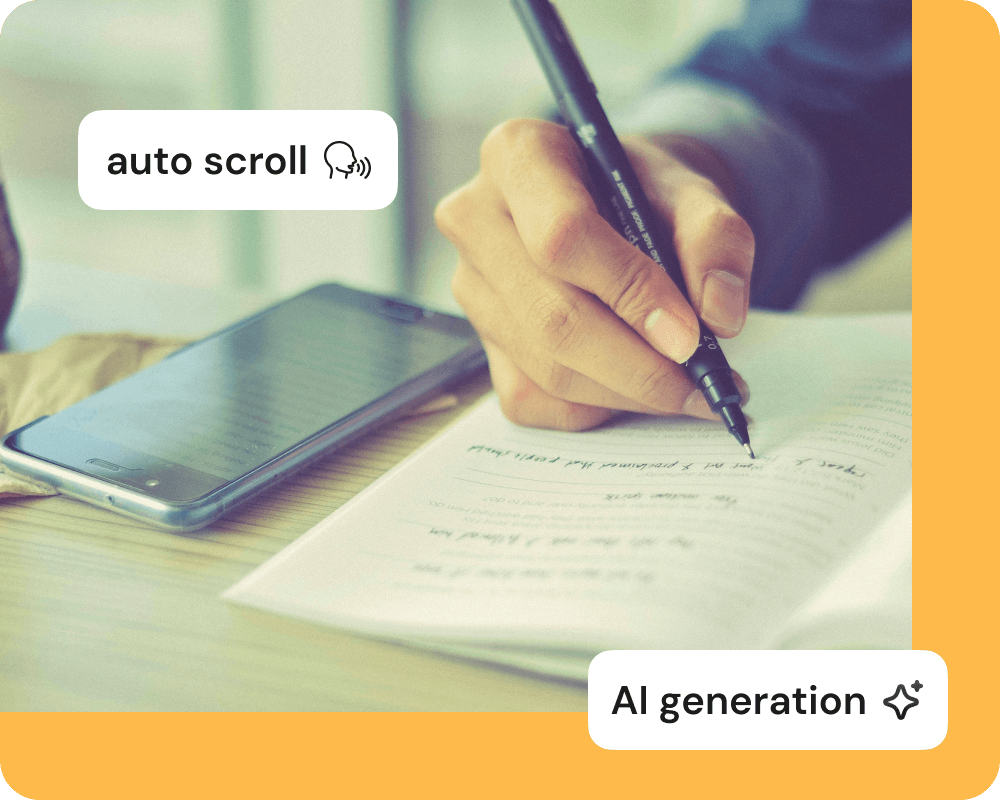
Teleprompter.com integrates AI script generation, making it easier than ever to craft engaging content without spending hours on drafting. Plus, its voice-activated scrolling ensures hands-free operation, adapting to your speaking pace in real-time.
With built-in 4K recording and live streaming support, Teleprompter.com enables creators to shoot high-quality videos directly within the app. It seamlessly integrates with popular streaming platforms, making it perfect for live presentations, webinars, and social media broadcasts.




Teleprompter.com and Teleprompter Pro each offer unique strengths, but your choice depends on factors like ease of use, device compatibility, features, and overall value. Below is a detailed comparison to help you decide which fits your needs best.
Teleprompter.com
Teleprompter Pro
Teleprompter.com
Teleprompter Pro
Teleprompter.com
Teleprompter Pro
Teleprompter.com
Teleprompter Pro
Teleprompter.com
Teleprompter Pro
Choosing the right teleprompter software depends on your needs, but Teleprompter.com offers a more flexible, feature-rich solution for content creators, educators, and professionals. With multi-platform accessibility, AI-powered tools, voice-activated scrolling, and live streaming integration, it goes beyond basic script scrolling to enhance the entire content creation process.
While Teleprompter Pro provides a solid teleprompting experience, its limited platform support, fewer automation features, and lack of a free trial make it less versatile for users who need advanced functionality. For those looking for affordable, professional-grade teleprompting with powerful customization and collaboration tools, Teleprompter.com remains the best choice.
In content creation, delivering your message with clarity and professionalism is key. Teleprompter apps have become essential tools for many, allowing speakers to maintain eye contact with their audience while ensuring they don't miss any critical points. This comparison between Teleprompter.com and Teleprompter Pro will help you decide which service might be best suited for your needs by diving into their features, usability, and overall value.
Experience the best in teleprompting technology with Teleprompter.com. Sign up today and start your 7-day free trial to unlock professional-grade features! Get started now.



