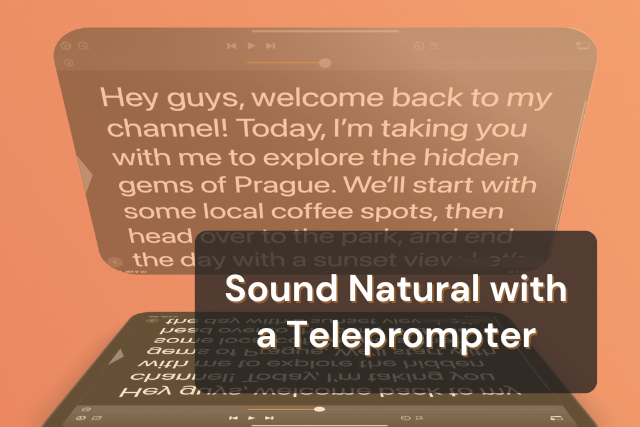



Speaking into a camera while following a script isn’t always easy. If you’ve ever felt stiff or disconnected while reading from a teleprompter, you’re not the only one. It can be tricky to stay focused on your message and still sound like yourself.
This guide is here to help. We’ll walk through simple ways to make your delivery feel more natural—so you can keep eye contact, stay on track, and connect with your audience without sounding rehearsed. These tips will help you show up with clarity and confidence.
Explore essential techniques and tips for effortless teleprompter reading, transforming your on-camera presence. Here are the strategies that will transform your teleprompter delivery into a seamless and engaging experience.
The journey to effortless and natural teleprompter use begins with one fundamental key: practice. Before you start filming, take the time to become intimately familiar with your script. Read it out loud multiple times to grasp the flow and structure. The more comfortable you are with the text, the smoother and more natural your delivery will become.
As you practice, consider standing in front of a mirror or recording yourself to identify moments where you appear stiff or unnatural. By addressing these issues during your practice sessions, you'll build the foundation for a more authentic delivery.
One of the most common pitfalls of teleprompter reading is the temptation to focus on the teleprompter screen rather than the camera lens. To create a genuine connection and enhance viewer engagement, it's crucial to maintain eye contact with the camera. Pretend that you are having a conversation with your viewers through the lens. This subtle adjustment can make a significant difference in the authenticity of your delivery

Teleprompter reading should not equate to a robotic and expressionless performance. Don't be afraid to let your personality shine through. Utilize your facial expressions and body language to convey emotions and engage your audience. Smile, raise your eyebrows, and employ hand gestures to emphasize key points. Incorporating natural gestures and expressions is pivotal in making teleprompter reading lively and engaging. Study your natural speaking habits—do you glance away or look up when searching for a word? These habits can be incorporated into your teleprompter reading, creating the illusion of a structured, well-thought speech.
Authenticity in teleprompter reading is closely tied to natural speech patterns. Each of us has unique speaking habits, such as pauses or filler words, that contribute to our conversational style. When reading from a teleprompter, don't suppress these patterns entirely. Instead, accept them. Embrace your unique speaking style to make your teleprompter speech sound natural and fluid. If you naturally pause or use filler words, incorporate these into your video. Doing so will make your delivery feel more genuine and relatable.

Sometimes, the written word doesn't translate seamlessly into spoken language. It's perfectly acceptable to make slight modifications to the teleprompter text to ensure it sounds conversational. Adapting your script on the fly ensures your teleprompter delivery is conversational and authentic, resonating with your audience. Consider rephrasing sentences or adding personal anecdotes to make the script feel more relatable to your audience. These adjustments can help bridge the gap between scripted content and authentic communication.
In teleprompter reading, practice truly makes perfect. The more you practice, maintain eye contact, vary your expressions, and incorporate your natural speech patterns, the more comfortable and confident you'll become in delivering scripted content. Over time and with experience, your teleprompter reading will feel like a natural extension of your communication style.
Using a teleprompter app can make a real difference in how you communicate on camera. Instead of worrying about forgetting your lines or breaking eye contact, you can focus fully on your delivery. It’s a subtle shift, but one that helps you sound more natural, more composed, and more persuasive.
Teleprompter.com offers a clean, distraction-free way to stay on track during your presentations, self-tapes, or video shoots. You control the scroll speed, make quick edits when needed, and always know exactly what comes next—without fumbling through notes or memorizing lengthy paragraphs.
If you're aiming to improve your on-camera presence or simply want a smoother way to stick to your script, try Teleprompter.com. Sign up today to experience how effortless good delivery can feel.
Achieving a natural and engaging delivery when reading from a teleprompter isn't just about practice and technique; it's also significantly influenced by how you set up your teleprompter. The right setup can enhance your comfort, ease of reading, and overall on-camera presence. Here's a comprehensive guide to setting up your teleprompter for optimal reading ease, along with some technical tips to ensure everything runs smoothly.
Getting comfortable with a teleprompter takes some practice, but it's a skill well worth building. The more familiar you are with your script and setup, the easier it becomes to speak in a way that feels natural and engaging. It’s not about sounding perfect—it’s about being present, clear, and true to your voice.
Focus on the little things that make a big difference: steady eye contact, a conversational tone, and a few personal touches in your script. These small adjustments can help your message land with more impact. Over time, reading from a teleprompter will feel less like performing and more like having a real conversation with



