



If you’ve ever fumbled over lines or struggled with cue cards, you know how that can interrupt your flow. A teleprompter for YouTube videos helps you stay focused on your audience while keeping your script handy.
According to a Wyzowl report, 84% of video marketers say video has directly increased traffic to their websites, making it more important than ever to present confidently.. A teleprompter not only cuts down on mistakes and retakes but also helps your delivery sound natural and engaging. In this guide, we’ll look at the best teleprompter apps creators can use to record smoother, more professional YouTube videos.

A teleprompter app helps creators deliver content with confidence and clarity. Instead of memorizing scripts or checking cue cards, you can keep your focus where it matters most: on the camera and your viewers.
Here are a few reasons why creators use teleprompters on YouTube:
Not all teleprompters work the same way. Some creators prefer portable hardware teleprompters that attach to their cameras, while others use app-based options that display scripts on a phone or tablet.
Apps are often more flexible and affordable, especially for YouTubers who want to keep their setup lightweight. With that in mind, let’s explore some of the best options available.
Teleprompter.com is built for creators who want a clean, efficient script-reading experience with built-in video recording. The app supports 4K video, filters, and script mirroring, making it ideal for creators using DSLR setups or simply filming with their phones.
This teleprompter for YouTube videos is intuitive and reliable. You can use Bluetooth remotes for control, and the app integrates well into both beginner and professional recording setups.
Pros
Cons
Verdict
Teleprompter.com is a solid option for creators who need both a video script app and a dependable teleprompter for YouTube. It’s especially well-suited for long-form content and solo creators who want more polish with less effort.
VideoTeleprompter is built to help creators maintain eye contact while reading scripts by placing the text near the lens. It supports both horizontal and vertical recording, with high-resolution output for devices that can handle 4K. Captions are auto-generated, which is useful for accessibility or social media reposts. A one-time payment unlocks all features, making it budget-friendly for long-term use.
Pros
Cons
Verdict
A smart option for creators looking for a one-time investment in a video script app. It does the job well for most YouTube content formats.
FoxCue is a cloud-based YouTube teleprompter with a modern layout and strong script editing tools. You can access and manage scripts across devices, which is ideal for creators working on collaborative or long-form projects. Formatting is easy, and previewing your script is quick. It doesn’t include built-in video recording, but it works well alongside your preferred camera app.
Pros
Cons
Verdict
FoxCue is a dependable video script app that fits into any creator's workflow. Especially useful for scripting-focused YouTubers who want access from multiple devices.
This cross-platform teleprompter app supports both Android and iOS and includes advanced options like external display support and script formatting. It’s ideal for creators who shoot across multiple devices. The interface is straightforward, with a good balance of customization and ease of use. You can import scripts from various sources and control scroll speed as needed.
Pros
Cons
Verdict
SUFLER.PRO is a flexible teleprompter for YouTube creators who want options on both mobile platforms. A reliable pick for more complex or semi-professional setups.
Nano Teleprompter overlays your script on top of any camera app, letting you use it with your preferred video recording tools. It’s simple, lightweight, and especially handy for vloggers and mobile content creators. The script box floats on your screen and is fully customizable. This teleprompter video app doesn’t include recording itself, but it plays well with whatever camera setup you’re using.
Pros
Cons
Verdict
A great choice for Android users who already have a solid recording routine. It’s a minimalist yet effective YouTube teleprompter for mobile filming.
Teletoto offers voice-activated scrolling, allowing you to control your script hands-free—ideal for solo creators focused on natural delivery. It includes script mirroring, adjustable text size, and scroll speed, giving you flexibility based on your recording setup. The interface is clean and easy to navigate, and you can record directly in the app with minimal setup time. It’s a practical tool for creators looking to simplify their video production without sacrificing control.
Pros
Cons
Verdict
Teletoto is a user-friendly teleprompter for YouTube videos that performs well for shorter segments and talking-head formats. Its hands-free functionality makes it a smart choice for creators who value ease and expressiveness during recording.
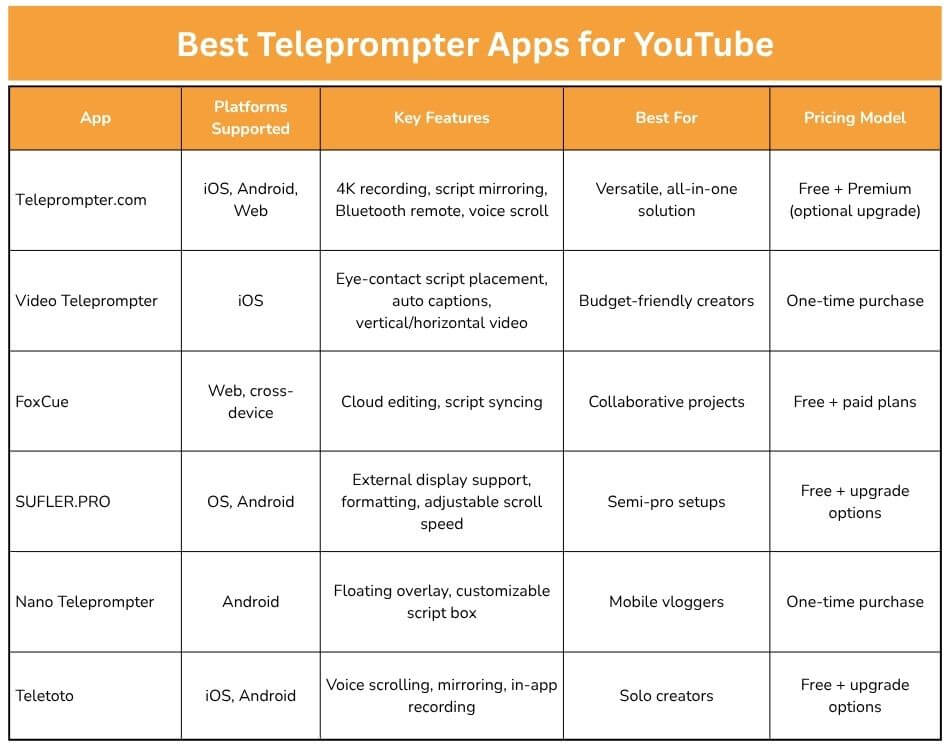
The best teleprompter depends on your workflow, device, and content style. Keep these factors in mind:
Not every teleprompter app or tool works on all devices. Some are designed for iOS, others for Android, and a few also support desktop or web use. If you often switch between devices, cross-platform compatibility will save you time. For creators using DSLR cameras or external hardware, script mirroring is an essential feature to ensure the text displays correctly.
Decide whether you need an all-in-one solution or a companion tool. Some teleprompters let you record directly in the app with high-quality output, while others simply display text alongside your existing camera setup. If you already have a solid recording process, a lightweight overlay teleprompter may be enough.
How you control your script matters for smooth delivery. Popular options include voice scrolling, which adjusts the script as you speak, and Bluetooth remote control, which gives you manual pacing without touching your device. Pick the method that fits your presentation style.
Some teleprompters use a subscription model with ongoing updates and premium features, while others require only a one-time purchase. If you’re producing videos regularly, investing in advanced tools may be worthwhile. If you’re experimenting or creating fewer videos, a simpler, budget-friendly option might be all you need.
Your content type should guide your choice:

A teleprompter app simplifies the recording process and helps creators stay focused while filming. It reduces unnecessary pauses, keeps delivery consistent, and makes it easier to record multiple videos in one session. When paired with a thoughtful editing workflow, it supports a more polished and dependable YouTube channel.
Batch recording several videos in one session is much easier with a teleprompter. You don’t have to stop and memorize lines between takes, which means you can create more content in less time. For busy creators, this efficiency can be the difference between hitting a weekly upload schedule and falling behind.
Making direct eye contact with the camera builds trust. When viewers feel like you’re speaking to them rather than reading notes, they are more likely to watch longer and subscribe. That natural connection helps increase watch time, one of the most important metrics on YouTube.
Many teleprompter apps now offer tools like auto-captioning or simple script exports. This makes it easier to adapt your YouTube content for Shorts, Instagram Reels, TikTok, or even podcasts. With a single script, you can create various content formats that reach different audiences.
Consistency is key on YouTube. Using a teleprompter allows you to maintain the same tone, pacing, and message across all your videos, which strengthens your brand and keeps your audience coming back. When combined with analytics tools, thumbnails, and SEO practices, it becomes part of a complete creator toolkit.
When selecting the best teleprompter for YouTube, consider your unique content creation style and technical requirements. Do you need advanced features like an AI script generator, or are you looking for something straightforward and user-friendly? The best teleprompter apps offer a range of functionalities to suit various filming environments, from indoor studios to outdoor settings. The goal is to enhance your video quality without compromising the spontaneous energy that makes your content unique.
A strong YouTube presence relies on clarity, both visually and audibly. Even when delivery is smooth, background noise can distract viewers and reduce the overall quality of a video. Cleaning up unwanted sound before publishing helps ensure your message comes through clearly. This is especially helpful for creators who want their videos to feel intentional and professionally finished, from the first frame to the final second.
Choosing the right teleprompter for YouTube videos depends on your recording setup, budget, and creative style. Apps like Video Teleprompter, FoxCue, SUFLER.PRO, Nano Teleprompter, and Teletoto each bring unique features—from cloud syncing and voice control to floating overlays and cross-platform support.
However, Teleprompter.com clearly comes out on top as the best overall choice. It combines professional-quality 4K recording, script mirroring, and voice scrolling with a clean, intuitive interface that works across iOS, Android, and the web. For creators who want smoother delivery, fewer retakes, and a more professional on-camera presence, Teleprompter.com is the most reliable app to elevate your YouTube production workflow.
Get smoother takes with Teleprompter.com — now on the web, App Store, and Google Play.
Yes. Many creators use teleprompters to stay on script while maintaining natural eye contact with the camera. It helps reduce mistakes and makes their content look more polished.
The best choice depends on your needs. Look for features like voice scroll, compatibility across devices, and script mirroring if you use external gear. Apps with built-in recording are great for all-in-one setups, while lightweight overlays work well for mobile creators.
Absolutely. Mobile teleprompter apps allow you to display scripts directly on your phone or tablet, making it easy to record YouTube videos without extra hardware.
Not at all. Viewers care more about the value of your content than whether you’re reading from a script. As long as your delivery feels natural, most won’t notice that you’re using a teleprompter.
A portable teleprompter uses reflective glass mounted in front of the camera lens, while an app displays your script directly on a device screen. Apps are more affordable and flexible, especially for creators on the go, while hardware options are often used in professional studio setups.



