



Webinars continue to be one of the most powerful tools for communication, education, and brand engagement. But the software you use can make or break your virtual event. In 2026, the best webinar platforms are those that combine ease of use, audience engagement features, and flexibility.
Here’s our curated list of the five best webinar platforms for 2026, including both free and paid options. We’ll cover what each one does best, highlight recent updates, and help you choose the right tool based on your needs.
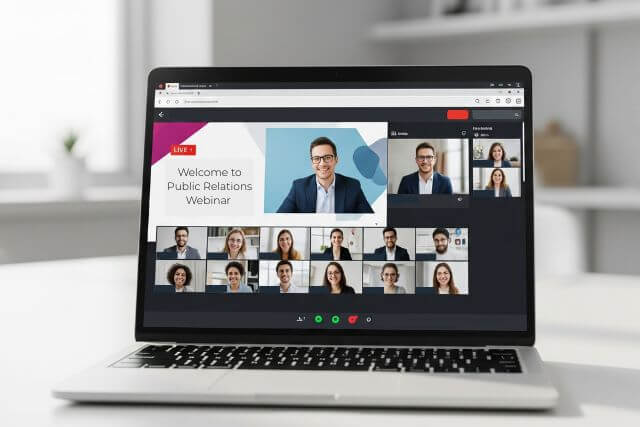
Why it stands out: Familiar, scalable, and user-friendly.
Zoom continues to dominate the virtual events landscape. Its webinar product builds on the familiarity of Zoom Meetings but tailors the experience for large-scale, presenter-led events. With support for up to 50,000 view-only attendees and up to 1,000 panelists, it's built to handle everything from small sessions to global conferences.
Zoom Webinars make it easy to set up registration pages, send out email confirmations, and engage viewers with Q&A, chat, and polling features. The platform also integrates with popular CRMs like Salesforce and HubSpot, enabling marketing and sales teams to capture leads directly from events.
2025 updates: This year, Zoom introduced AI Companion tools that automatically generate meeting summaries, suggest follow-up tasks, and offer real-time transcription. These tools reduce the workload on moderators and presenters, particularly for long sessions.
Best for: Marketers, educators, public speakers, and businesses of all sizes who value simplicity and need a platform that scales effortlessly.
Pricing: Free for basic meetings; paid webinar plans are tiered by attendee count.
Why it stands out: Enterprise-grade security and global scalability.
Cisco Webex is known for its stability, security, and enterprise-level features. Webex Webinars can support massive events with thousands of attendees and offer some of the most advanced compliance controls available, critical for sectors like finance, healthcare, and government.
The platform provides high-definition video and audio, real-time translation in multiple languages, and the ability to run hybrid events with in-person and virtual attendees. Webex is ideal for teams that need both robust tech and stringent security protocols.
2025 updates: Cisco introduced gesture recognition, real-time multilingual captioning, and more intuitive backstage controls for hosts. These features improve audience interaction and streamline the presenter experience during large-scale webinars.
Best for: Large enterprises, global organizations, and institutions with strict data security needs.
Pricing: Starts at $56/month for 1,000 attendees. A free plan is available with limited features.
Why it stands out: Seamless Microsoft 365 integration and flexible scaling.
If your organization already uses Microsoft 365, Teams is a natural extension for webinars. Its built-in webinar and Town Hall capabilities make it easy to schedule, promote, and analyze events within the Microsoft ecosystem.
Webinars in Teams include branded registration pages, live chat, polls, and Q&A sessions. PowerPoint Live allows you to present slides with private speaker notes, and the AI-driven Intelligent Recap feature summarizes key points, highlights action items, and automatically generates meeting transcripts.
2025 updates: Teams has increased Town Hall capacity to 50,000 attendees and enhanced its green room experience, allowing presenters to rehearse and coordinate behind the scenes. Improvements to Q&A moderation and custom branding further streamline the attendee experience.
Best for: Corporate teams, HR departments, and internal trainers who already use Microsoft 365 and need a unified communication tool.
Pricing: Included in Microsoft 365 Business Premium; advanced features available via Teams Premium.
Why it stands out: Dependable, user-friendly, and ideal for recurring events.
GoToWebinar has built a reputation for reliability. It’s a favorite among educators, trainers, and marketers who regularly run scheduled sessions. The interface is straightforward, which helps reduce technical issues for both hosts and attendees.
The platform supports interactive tools like surveys, polls, and Q&A, and its "simulive" mode allows you to replay pre-recorded webinars as if they were live—perfect for delivering consistent content across time zones. GoToStage, its video hosting library, allows you to archive and share past sessions with ease.
2025 updates: New UI enhancements, better reporting features, and automatic transcription have been rolled out to improve user experience and post-webinar analysis.
Best for: Professionals and educators looking for a reliable, structured environment for training or lead generation.
Pricing: No free plan beyond trial. Paid plans start based on attendee capacity.
Why it stands out: Browser-based simplicity with modern engagement tools.
Livestorm delivers a seamless experience with no downloads required. It’s fully browser-based and offers beautiful branding, intuitive design, and powerful audience interaction tools. With support for live, on-demand, and automated webinars, it’s a great choice for agile teams.
Livestorm integrates with popular tools like Salesforce, Zapier, and HubSpot, and its analytics dashboard tracks everything from attendance to engagement metrics. Hosts can use backstage chat, moderate Q&A, and coordinate multi-host events with ease.
2025 updates: This year brought AI-powered webinar scripting, advanced email automation, and expanded multilingual support for captions and transcripts. These features cater to teams running global and repeatable events.
Best for: Startups, educators, and marketers who prioritize accessibility, interactivity, and automation.
Pricing: Free for up to 30 attendees and 20 minutes; paid plans start at $79/month.
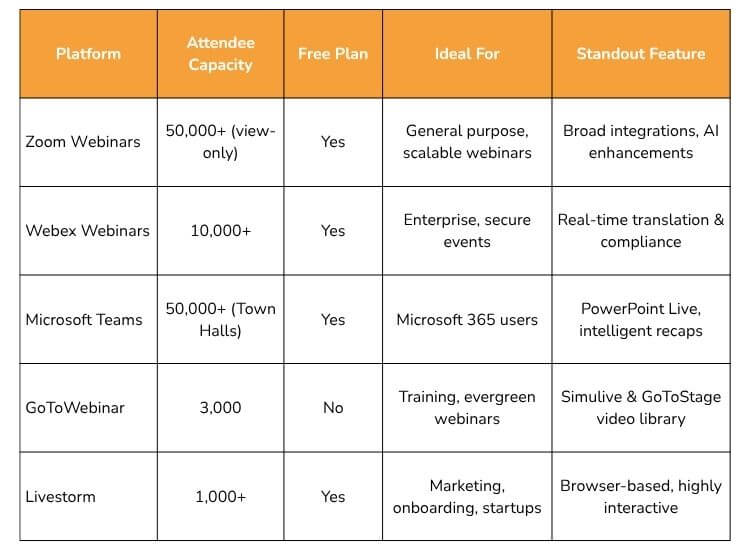
Delivering a great webinar takes more than just knowing your material—, t takes confident, well-paced communication. That’s where a teleprompter app can give you a serious edge. It eliminates the need to memorize long scripts and keeps your delivery sharp from start to finish.
With a teleprompter app, you can:
Teleprompter.com is designed with presenters in mind. It allows you to display your script in a way that’s discreet, adjustable, and easy to follow—whether you’re hosting a product launch, teaching a class, or leading a virtual panel. Features like auto-scrolling, speed control, and window resizing make it easy to adapt the app to your specific presentation style. For smoother webinars and stronger audience engagement, using a teleprompter is a smart decision.
Related Reading:
Choosing the ideal webinar platform in 2026 hinges on your specific needs: your objectives, the size of your audience, and your preferred operational style. Whether you prioritize straightforward functionality with platforms like Zoom or Livestorm, require enterprise-grade controls for large audiences with Webex, or seek seamless integration within the Microsoft ecosystem via Teams, there's a solution. For consistent, training-focused presentations, GoToWebinar continues to be a dependable option.
Regardless of your choice, integrating tools such as a teleprompter and interactive audience features is crucial for impactful communication. The right combination of platform and support tools won't just elevate your presentation; it will foster lasting connections with your audience.
Zoom and Cisco Webex lead for large webinars, supporting up to 50,000 and 10,000+ attendees, respectively.
Yes, Zoom, Microsoft Teams, and Livestorm all offer free tiers with basic webinar features for small groups or short sessions.
Microsoft Teams offers seamless integration with Outlook, PowerPoint, and other Microsoft 365 tools.
GoToWebinar and Livestorm support simulive or automated webinars, letting you replay recordings with live interaction.



