



Forgetting lyrics on stage isn’t just a problem for amateurs. Even seasoned singers have slipped under the spotlight. Vocal fatigue, stress, lighting distractions, and live crowd pressure all add up. And when you’re managing a setlist of 15+ songs, there’s no margin for error. That’s why more performers are turning to professional tools designed to reduce the mental load—and none has become more trusted than Teleprompter.com.
This article breaks down why Teleprompter.com is the best lyrics prompter for singers who want accuracy, confidence, and control on stage and in the studio.
Performing live demands more than just memorizing lyrics. Singers must focus on expression, timing, stage movement, and engaging with the audience. With so many simultaneous demands, it’s not uncommon for lyrics to slip under pressure. Even brief distractions can disrupt concentration and lead to forgotten lines, making reliable lyric support a key part of a confident performance.
Many singers still rely on paper lyrics, iPads, or scrolling apps. But these options can be clunky, inflexible, and visually disruptive. They often require constant manual adjustments, pulling attention away from the performance. In contrast, modern lyrics display tools like Teleprompter.com adapt to real-time needs and performance pace, allowing singers to stay locked in without distraction.

A great lyrics prompter must be in sync with the singer’s pacing. Teleprompter.com allows for:
These features ensure that your lyrics flow with you, not against you.
Teleprompter.com was built with performers’ visibility and discretion in mind:
This kind of configuration makes it especially useful for both solo artists and vocal groups in high-production settings.
One of the biggest advantages of Teleprompter.com is its cross-platform functionality. It runs smoothly on smartphones, tablets, laptops, and even external monitors.
With cloud-based access and syncing, performers can:
What sets Teleprompter.com apart is its focus on performance efficiency. Beyond basic text scrolling, it supports:
Whether you're a solo act, a band vocalist, or a touring artist, Teleprompter.com accommodates the rhythm of live and recorded singing.
It caters to pop singers needing rapid-fire cues and opera singers who require deliberate transitions.
If you're curious about everything the app offers—from script control to multi-device syncing—take a look at the full list of Teleprompter.com platform features. It's an excellent breakdown of the tools designed to support live performers, content creators, and vocal professionals.
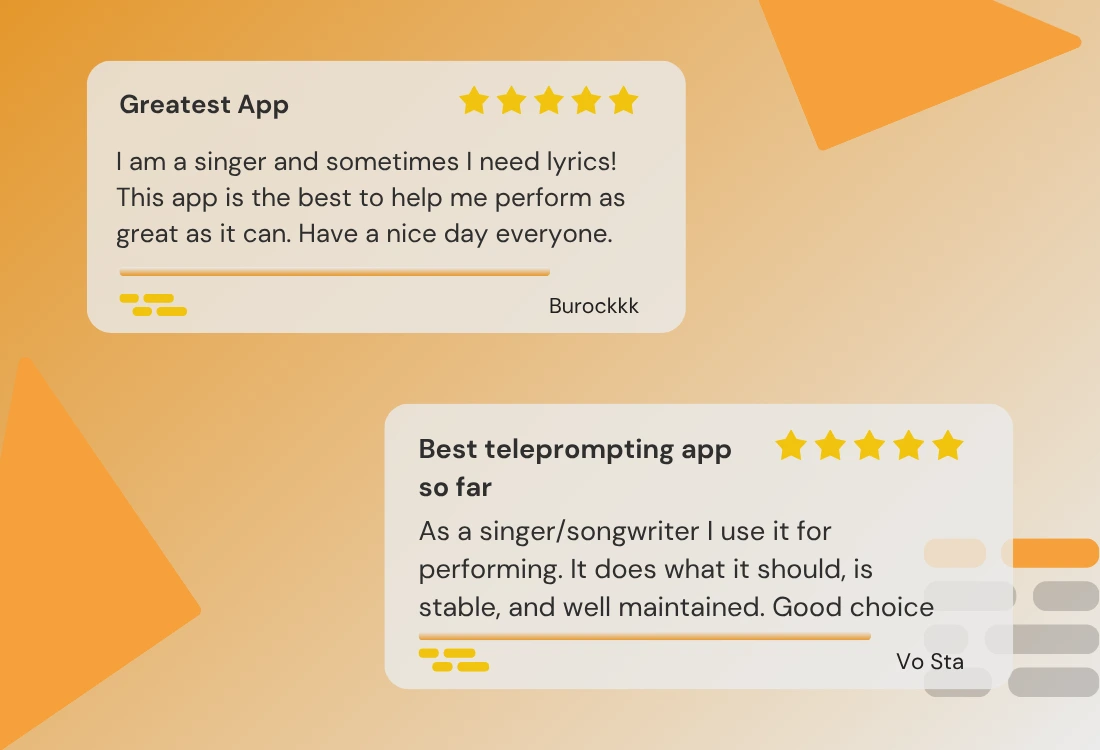


Using Teleprompter.com takes just a few steps:
These little tweaks can significantly improve focus and reduce setup stress before a show.
Many apps overload the screen with menus, logos, or ads. Teleprompter.com keeps the display clean and distraction-free. That matters during a show where every second counts.
Compared to standard lyrics display tools or general-purpose scrolling apps, Teleprompter.com:
Other apps may provide text display, but few combine usability with performance-ready controls the way Teleprompter.com does.
The pricing structure includes a robust free tier, with paid options for:
It’s affordable, scalable, and aligned with the needs of both emerging and established artists.
Coaches use Teleprompter.com to guide vocalists through breathing, enunciation, and timing exercises. The ability to slow scrolling or pause at specific lines makes it perfect for targeted practice.
When recording a scratch track or demo, glancing at the screen for cues helps minimize takes. It also ensures lyrical consistency across versions.
Choirs and performance groups benefit from synced lyrics displayed across multiple devices. It keeps everyone aligned, especially when managing transitions or harmonies.
Singers at all levels face the same reality: when lyrics slip, so does impact. Teleprompter.com offers an elegant solution designed around real performance needs. With its advanced control options, clean design, and cross-platform support, it consistently delivers on reliability and usability.
Here’s a recap:
Teleprompter.com is the trusted choice for studio rehearsals, live performances, and preparing groups for ensemble shows.
Try Teleprompter.com and experience the difference. Let the lyrics flow while you focus on what truly matters: delivering your best performance. Sign up now!
Yes. Simply preload your lyrics, and the app functions offline during performances.
It does. You can connect Bluetooth pedals or MIDI controllers for seamless lyric advancement.
Absolutely. The interface is designed for quick setup and intuitive navigation, even for first-time users.



