Available on: iOS, macOS, and Android
If you want a distraction-free experience while reading your script, you can automatically hide all player controls while the script is scrolling. This helps you stay focused, whether you're recording a video, giving a live presentation, or practicing.
How to Enable "Hide Controls While Scrolling"
- Open the Teleprompter.com app on your iOS, macOS, or Android device.
- Go to the Settings menu.
- Navigate to Precision Settings.
- Find the option "Hide Controls While Scrolling" and toggle it ON.
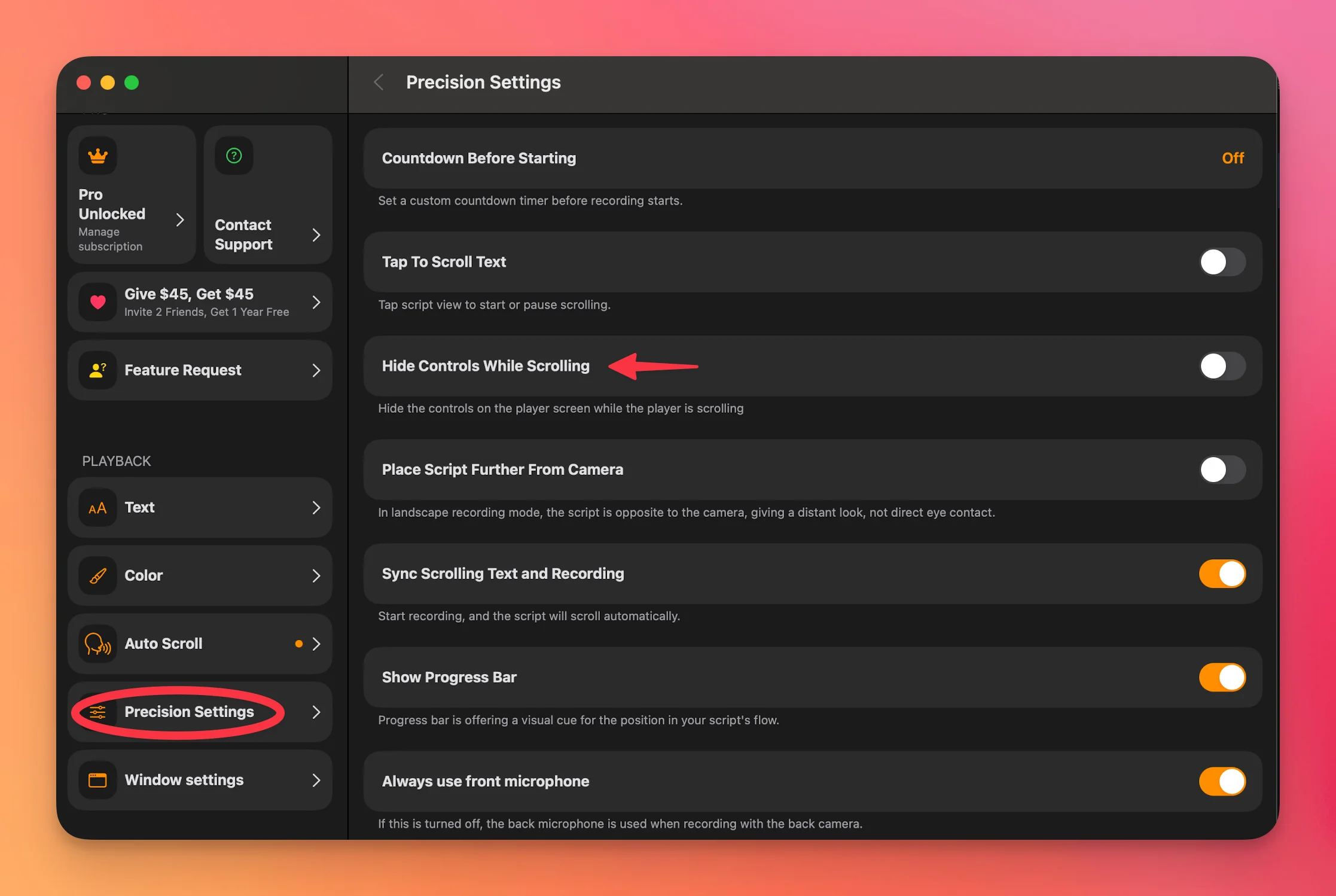
Once enabled, the control panel will disappear automatically while the script is scrolling and reappear once you pause the scroll or tap the screen. This provides a smoother, more immersive reading experience without any buttons or icons getting in the way.




