



A wall of text can only go so far. When people land on a page, they want clarity, and fast. That’s where video changes everything. It speaks faster than text, feels more personal, and sticks in your memory.
This article unpacks why landing pages with videos are outperforming static pages, how to use them effectively, and what kinds of videos work. If your landing page feels flat, this might be the nudge it needs.
People process visuals 60,000 times faster than text, according to a study cited by 3M Corporation. When you embed a video at the top of your landing page, it creates a focal point that immediately engages the viewer. Visitors are more likely to stay, absorb your message, and take action.
Text alone can feel sterile. A video adds tone, body language, and voice, elements that help build trust. This is especially useful when introducing a product, telling a brand story, or offering a testimonial. It humanizes your offer.
Take Dropbox as an example. In its early days, the company famously used a short explainer video on its homepage, which reportedly helped increase conversions by over 10%. No complicated redesign—just a clear, engaging clip.

A video landing page is a standalone web page designed with one primary goal, usually to convert visitors into leads or customers, and features a video as a central element. Unlike traditional landing pages that rely heavily on text and static images, video landing pages utilize short, engaging clips to convey the value of an offer, demonstrate a product, or establish trust with viewers.
The video itself isn’t just decoration. It’s part of the conversion strategy. It can replace lengthy blocks of text, explain complex ideas more efficiently, or showcase a product in action. In many cases, the video becomes the first thing a visitor sees, either embedded at the top of the page or set to autoplay (silently) on arrival.
Common use cases for video landing pages include:
What makes them effective is how quickly they deliver information and how they engage users who might otherwise skim or bounce. By combining the focus of a landing page with the clarity of video, these pages create a more persuasive and user-friendly experience, making them a smart move for marketers aiming to boost conversions and reduce friction.
The effectiveness of landing pages with videos depends heavily on the kind of video you choose. Selecting the right type comes down to your audience’s expectations, your product complexity, and your campaign goals.
Here are four of the most effective video types for landing pages:
Explainer videos effectively simplify complex subjects into easily understandable clips, generally under two minutes in length. These videos can be either animated or feature live-action.
When to use:
Why it works:
Social proof drives decisions. Testimonial videos feature real users sharing their experiences and outcomes after using your product or service.
Best used in:
Tips for effectiveness:

If you sell physical goods or tools, a product demo video is a must. Seeing your product in action builds confidence in what it can do.
Works well for:
Elements to include:
Sometimes, people need to believe in you before they believe in your offer. A founder video can establish credibility and humanize your brand.
Ideal for:
Keep in mind:
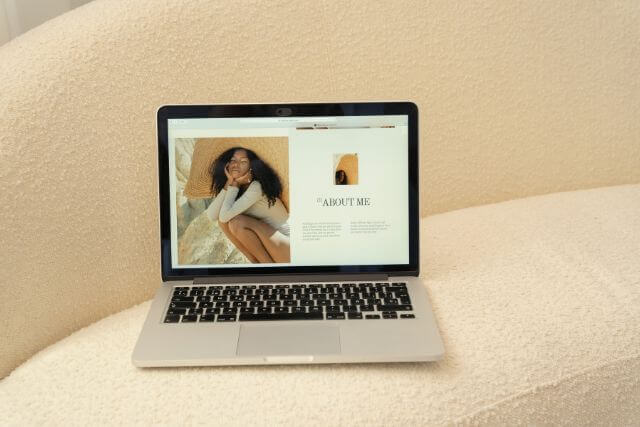
Effective video integration hinges on careful planning of its placement, design, and technical execution. A thoughtfully designed landing page layout ensures the video enhances, rather than detracts from, the overall user experience.
Here’s how to get the most from your video placement:
For higher landing page conversion rates, ensure video clarity. Each video should focus on a unique objective, such as collecting leads, driving signups, or prompting a download. Trying to cover too many messages at once can dilute your impact. Instead, make sure the content aligns directly with your call-to-action (CTA).
For example, if you’re asking users to sign up for a free trial, the video should emphasize the immediate benefits of doing so. Supporting copy on the page should reinforce that core message rather than introducing unrelated ideas. Focused messaging leads to focused user action.
Placement can significantly influence performance. To make sure your video is seen, position it above the fold so visitors don’t need to scroll to find it. This not only captures attention early but also reduces bounce rates by offering immediate engagement. Structurally, the video should be paired with a strong headline and a clear CTA, making the intent of the page obvious. Avoid surrounding it with too many competing elements. A clutter-free design keeps viewers focused on the video and the action you want them to take.
If your video doesn’t autoplay, which is often preferred for accessibility and user comfort, the thumbnail becomes your visual hook. An effective thumbnail should grab attention and signal what the video is about. Using a human face or an active moment can draw the viewer in, as people naturally engage with eye contact and motion. Text overlays can add clarity if the visuals alone aren’t enough. Above all, make sure the style and color scheme match your brand identity to maintain a cohesive look across the landing page.
Captions are not just a courtesy, they’re a necessity for accessibility and user experience. Many people watch videos with the sound off, especially on mobile devices, so captions ensure the message is still received. This increases overall watch time and viewer comprehension. Captions also benefit your SEO, as the text becomes crawlable content for search engines. Including a full transcript further enhances discoverability and supports users in noisy environments or those with hearing impairments, making your content more inclusive and useful.
Video can easily slow down your landing page if not handled properly, which hurts both conversions and SEO. You don’t need an ultra-HD file; what you need is a clean, fast-loading version. Start by compressing video files to reduce load time without sacrificing quality. Implement lazy loading so videos don’t block the rest of your content from appearing. Finally, host your videos on performance-focused platforms like Wistia, Vimeo Business, or YouTube (with optimized embed settings) to ensure stable, fast delivery across devices.
Search engines are getting better at understanding video, but you still need to help them. Optimizing your video content for SEO ensures your landing page has the best chance of ranking well and being seen.
Adding structured data like VideoObject helps search engines understand your video’s content and context. It also increases your chances of appearing in rich snippets on search results.
Your video title and meta description should naturally include relevant keywords. Treat them like headlines and you’re writing for both humans and crawlers.
Example:
A transcript adds valuable text to your page, giving Google more content to index. You can display it openly or in an expandable section.
When you embed a video hosted on your own domain, it sends traffic to your site—not YouTube. This is especially important for conversion-focused pages.
Tip: If you use YouTube for hosting, disable related video suggestions and remove branding elements when embedding.
Use tools like Google PageSpeed Insights or GTmetrix to test your video’s impact on page load. Mobile users bounce fast when things lag.
You don’t need a full production team or expensive equipment to create videos that look professional and communicate clearly. With the right tools, anyone can make polished content that enhances landing pages with videos.
These tools lower the barrier to entry for creating engaging videos. With minimal effort and a small budget, you can produce content that adds real value to your landing pages and supports higher conversions.
Adding video to your landing pages is a practical way to increase engagement, simplify messaging, and encourage action. A short, well-placed clip can explain what you do more clearly than blocks of text, helping visitors stay longer and convert faster. The type of video you use should match your goal—demos for products, testimonials for trust, and founder stories for connection.
Keep the layout simple. Place the video above the fold, include captions, and don’t overthink production, different tools can make it easy to get started. If you’ve been holding off, test a single video on one page. A small change might lead to a big shift in how people engage with your content.



