



Standing in front of a camera or audience can make even confident speakers trip up. Words slip, pacing feels off, and what should sound smooth can come across as forced. That’s where teleprompter practice makes a difference.
By rehearsing with a teleprompter, you train yourself to sound natural, improve your presentation skills, and deliver messages with confidence. Think of it as a workout for your speaking voice; each session strengthens your timing, tone, and connection. In this guide, you’ll learn how to practice effectively, avoid common mistakes, and use the right tools to master delivery.

There is more to teleprompter practice than just reading lines on a screen. It involves altering your delivery to make your remarks seem genuine and engage your audience.
Feeling nervous before speaking—whether it’s recorded or live—is common, and you're not alone. Research indicates that about 75% of people experience some degree of fear when speaking publicly, which amounts to over 200 million individuals feeling anxious about addressing others.
Teleprompter practice offers a reliable safety net. Rather than fixate on forgetting your lines, you can focus on how you sound and how you present yourself. That simple change in focus makes you feel more confident every time you speak.
One of the biggest criticisms of teleprompters is that they can make speakers sound robotic. But here’s the truth: it’s not the tool—it’s the lack of practice. By rehearsing, you learn how to pace your voice, add natural pauses, and stress key points. Over time, your delivery feels less like reading and more like having a conversation.
Every audience has its rhythm. Business presentations need clarity and precision, while YouTube videos thrive on energy and flow. Teleprompter practice helps you fine-tune timing so your words land exactly when you want them to. By adjusting scroll speeds and experimenting with pacing, you can keep your audience engaged from start to finish.
Practicing doesn’t need to feel complicated. With the right setup and routine, you’ll see progress quickly.
Start with the equipment that matches your needs. If you’re recording at home, a teleprompter app on your phone or tablet may be enough. For larger presentations, consider a glass teleprompter that sits in front of your camera or podium. The goal is to create a setup where your eyes naturally align with your audience or the lens, so your delivery looks effortless.
A good script makes practice smoother. Use short sentences, break paragraphs into small chunks, and avoid heavy jargon. Adjust your teleprompter settings:
Editing your script for conversational language makes it easier to deliver naturally.
Consistency matters more than length. Start with five to ten minutes of speech rehearsal each day. Read a script out loud, focusing on eye contact and conversational tone. Gradually extend your sessions as your comfort grows. Just like learning an instrument, small daily efforts build long-term fluency.
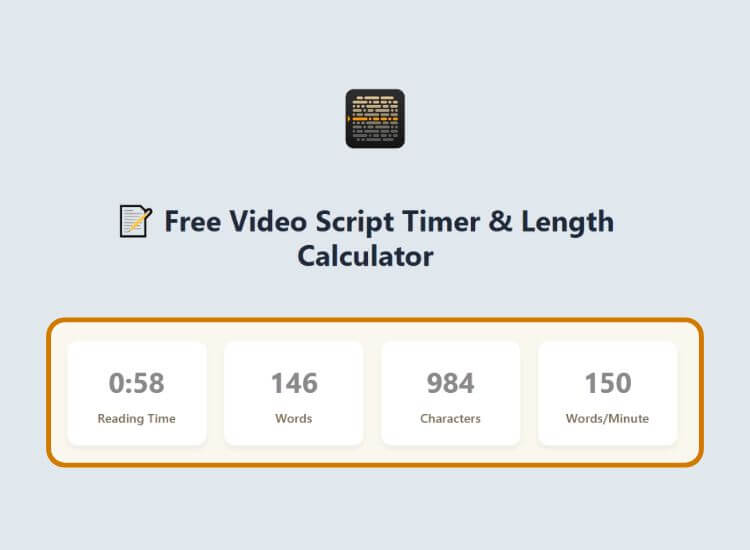
Once you’re comfortable with the basics, techniques help you refine your delivery.
Your eyes tell the audience you’re engaged. Instead of letting them dart around, practice keeping your gaze steady on the lens while the text scrolls. At first, it may feel unnatural, but with consistent on-camera delivery practice, it becomes second nature.
Monotone delivery loses attention fast. Vary your pitch, emphasize key points, and pause strategically. Recording yourself helps you hear if you sound conversational or flat. With practice, you’ll know where to add energy and where to slow down.
Timing matters, especially in business presentations or media appearances. Practice reading within set time limits to stay sharp and consistent. For example, if your segment is five minutes, rehearse until you can consistently hit that mark without rushing or dragging. You can make this even easier by using a script timer tool, which calculates how long your script will take to deliver at different speaking speeds.
Self-review is one of the fastest ways to improve. Watch playback to spot when your eyes drift, your tone weakens, or your pacing slips. Each session gives you feedback for the next.
Even with the right setup, some habits can hold you back.

Different roles benefit from teleprompter practice in unique ways.
The right tools make practice smoother and more effective.
A mobile teleprompter app turns your phone or tablet into a portable practice tool. With features like adjustable text size and scroll speed, you can personalize your sessions.
Desktop tools are perfect for webinars, training videos, and corporate presentations. They allow script editing, multi-screen use, and precise control over scrolling.
When presenting on camera or live, glass teleprompters help maintain eye contact while reading scripts. Practicing with one makes your delivery seamless in high-stakes settings.
The Teleprompter.com app stands out because it blends simplicity with smart functionality. You don’t need to be a professional speaker or video producer to get value from it, everything is designed to make teleprompter practice feel natural and effective.
You can customize your scripts, adjust scrolling speed, and fine-tune text size for the perfect rhythm. The app’s intuitive interface helps you stay focused on your delivery, not the setup. Plus, features like remote control support and video recording integration let you rehearse exactly how you plan to present.
For professionals, it offers precision and flexibility. For beginners, it’s an easy starting point to build confidence. No matter your skill level, Teleprompter.com makes practice sessions smoother and helps you deliver content that looks polished and sounds authentic.
Once you’ve built a routine, advanced practice helps you reach professional-level polish.
Consistent teleprompter practice can transform how you communicate. Each session helps you refine timing, sharpen tone, and present your ideas with clarity. Over time, what once felt awkward becomes natural, and your delivery feels smooth and engaging.
From keynote presentations to video content, practicing with a teleprompter gives you the tools to speak with confidence and connect with your audience. The key is showing up regularly, building on small improvements, and allowing practice to shape your performance.
Ready to practice smarter? Explore the Teleprompter.com app and see how the right tool can transform your delivery.
Start with 5–10 minutes daily. Short, consistent practice works better than occasional long sessions.
The best speed matches your natural speaking pace. Start slower, then increase scroll speed as your confidence grows.
Use conversational language, vary your tone, and pause for emphasis. Recording sessions helps you catch flat delivery.
Yes. Practicing ahead of time keeps your timing sharp and ensures you stay on message during broadcasts.
Absolutely. News anchors, keynote speakers, and YouTubers all rehearse to make their delivery sound authentic.



